1.OPENROWSET
2.Linked Server + OPENQUERY
[OPENROWSET]
Step1 開啟 OPENROWSET 功能(已開啟則省略)
--開啟進階選項 1:開啟 / 0:關閉
sp_configure 'show advanced options',1
reconfigure
--開啟openrowset功能 1:開啟 / 0:關閉
sp_configure 'Ad Hoc Distributed Queries',1
reconfigure
sp_configure 'show advanced options',1
reconfigure
--開啟openrowset功能 1:開啟 / 0:關閉
sp_configure 'Ad Hoc Distributed Queries',1
reconfigure
Step2 T-SQL
[Account] : domain\account, ex. ABC\John
[Password] : account password
[Domain] : domain name, ex. ABC.com
※LDAP必須大寫
select * from openrowset(
'ADsDSOObject' --Provider
,'';'[Account]';'[Password]' --Data Source;DomainAccount;Password
,'select sn,givenname,mail from ''LDAP://[Domain]'' where sn=''*'' '
)
'ADsDSOObject' --Provider
,'';'[Account]';'[Password]' --Data Source;DomainAccount;Password
,'select sn,givenname,mail from ''LDAP://[Domain]'' where sn=''*'' '
)
常用 AD 欄位
| 欄位名 | 說明 | 欄位名 | 說明 |
|---|---|---|---|
| samaccountname | AD帳號 | ||
| givenname | 名字 | sn | 姓氏 |
| displayname | Fullname (姓+名) | company | 公司 |
| department | 部門 | location | 位置 |
| title | 職稱 | 請參考 LDAP Properties for CSVDE and VBScript | |
LDAP查詢語法請參考LDAP 查詢基礎
[OPENQUERY]
Step1 新增Linked Server
提供者 : OLE DB Provider for Microsoft Directory Services
產品名稱 : 隨便
資料來源 : domain name, ex. ABC.com
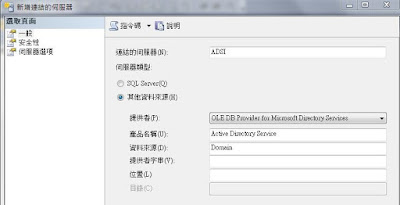
Step2 安全性設定
遠端登入 : domain\account, ex. ABC\John
指定密碼 : account password
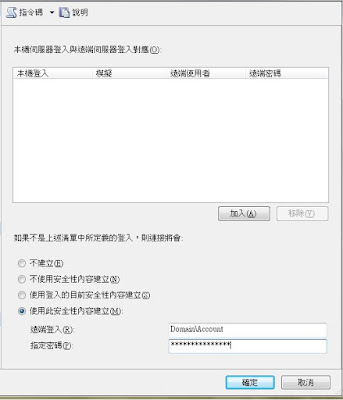
Step3 T-SQL
select * from openquery(ADSI
,'select sn,givenname,mail from ''LDAP://[Domain]'' where sn=''*'' '
)
,'select sn,givenname,mail from ''LDAP://[Domain]'' where sn=''*'' '
)
附註 :
1. SQL Server 2005 最多只能抓到 1000 筆 AD 資料
2. SQL Server 2008 R2 最多只能抓到 901 筆 AD 資料
3. SQL Server 2012 最多只能抓到 901 筆 AD 資料
沒有留言:
張貼留言